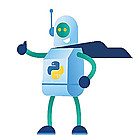So it feels like yesterday that I created the previous flings post but April flew by and it’s almost summer, time for some more bad weather over here in The Netherlands. I see a three new flings and ten who received an update. One of the new ones already has quite a long changelog with fixes!
New Releases
Easy Deploy for NSX Advanced Load Balancing
Updates
Virtual Machine Compute Optimizer
Community Networking Driver for ESXi
Workspace ONE Access Migration Tool
SDDC Import/Export for VMware Cloud on AWS
New Releases
[sta_anchor id=”nsxmob” /]
NSX Mobile
Are you an NSX admin? Do you spend major part of your work in monitoring the network and/or its security? Do you have the NSX web UI open on your laptop/desktop most of the day to make sure all the services are up and connectivity between systems is fine?
Carrying a laptop all the time with you could be quite challenging task, especially in situations like the current pandemic. However, your smartphone would be on you most of the time. NSX Mobile brings the ease of monitoring the networking and security right from your phone.
NSX Mobile complements the full-fledged NSX-T web UI by providing monitoring capabilities on the go. If you find something wrong, you can use the conventional web UI or ask someone else to investigate the matter immediately. Focus of the app is to provide instant notifications when something goes wrong and side by side ability to monitor the network & its security from a smartphone.
Features
- Just install it & login with your NSX-T credentials to get started (make sure that the NSX version is 3.0+ and the NSX IP/domain name is reachable from your smartphone)
- List and search all networking and security entities (e.g. Tier-0s, Network segments, Firewall Rules, etc.)
- View alarms generated on NSX (e.g. CPU usage high OR a VPN failed to realize OR Intrusion detected in case if you have IDS firewall, etc.)
- Push notifications – COMING SOON
- Quick actions (enable/disable options wherever possible, actions on failures/alarms) – COMING SOON
[sta_anchor id=”vrop” /]
vRealize Orchestrator Parser
The vRealize Orchestrator Parser is a tool developed to extend the vRealize Build Tools Fling toolchain or to be used stand-alone with the Export Package to Folder option in native vRealize Orchestrator(vRO).
vRealize Orchestrator Parser parses vRO workflow XML files and extracts programming language code (Javascript, Python, Powershell, etc) and stores it as discrete files, that can then be checked into a source code control system, and or edited directly as discrete programming language source code from a traditional text-based source code editor, such as Visual Studio Code. These discrete files can also be consumed by other, third-party CI/CD systems like Maven and Jenkins. They can be edited, and they can be imported back into vRO workflow XML files. ‘Diffs’ and changes on the resulting code files are easily observed and tied to SCCS version numbers and releases, and can easily be merged and branched through normal software engineering development practices.
[sta_anchor id=”ednxcalb” /]
Easy Deploy for NSX Advanced Load Balancing
Easy Deploy for NSX Advanced Load Balancer (formerly Avi Networks) Fling is a virtual appliance that helps you deploy Avi in a handful of clicks!
This will enable you to leverage the power of multi-cloud application services platform that includes load balancing, web application firewall, container ingress, and application analytics across any cloud. No extensive knowledge required as it’s meant to make demo, training and proof-of-concept (POC) easy!Features
- A familiar VMware Clarity User Interface
- Automatically deploy an Avi Controller and Avi Service Engines
- Seamless integration with your VMware Cloud on AWS environment (with AVS and GCVE support coming soon!)
- Option to deploy sample app that leverages Avi load balancing
For more information, read this blog post: New Fling: Easy Deploy for NSX Load Balancing a.k.a EasyAvi
Changelog
1.2.5
- New Avi release supported – 20.1.5
1.2.4
- Fixed SDDC conflict – what if you want to redeploy on the same sddc with another EasyAvi
- Fixes “Output link /avi at the end does not work” issue
- Destroy.sh – avoid TF error when trying to delete CL
- Fixed “Typo in the outputs Advanced pplication Private IP Address”
- Check for vCenter API connectivity before starting TF
- Hide the button “DFW – Update NSX exclusion list with SE(s)”
- Hide Domain Name field in the UI
1.2.3
- Changed getMypublic.sh by beforeTf.sh
1.2.2
- Fix typo in outputs
1.2.1
- Hide Public IP in outputs if empty
1.2.0
- MD5 Checksum
- Remove cat sddc.json from logs
- Auto Apply
- Auto routing to Step 3
1.1.0
- Minor fixes
1.0.0
- First Release
Updates
[sta_anchor id=”vmco” /]
Virtual Machine Compute Optimizer
The Virtual Machine Computer Optimizer (VMCO) is a Powershell script and module that uses the PowerCLI module to capture information about the Hosts and VMS running in your vSphere environment, and reports back on whether the VMs are configured optimally based on the Host CPU and memory. It will flag a VM as “TRUE” if it is optimized and “FALSE” if it is not. For non-optimized VMs, a recommendation is made that will keep the same number of vCPUs currently configured, with the optimal number of virtual cores and sockets.
Changelog
Version 3.0.0
- Script will install or update the required modules (VMCO and PowerCLI). The script is now a single script that acts as the easy button to walk through the module installs, connecting to a vCenter, and exporting the results.
[sta_anchor id=”cndfesxi” /]
Community Networking Driver for ESXi
The Community Networking Driver for ESXi fling provides the user the ability to use usually not supported by ESXi.
Changelog
April 08, 2021 – v1.1
Net-Community-Driver_1.1.0.0-1vmw.700.1.0.15843807_17858744.zip
md5: 587d7d408184c90f6baf4204bb309171
- Resolve issue when using Intel vPro which can cause ESXi PSOD
[sta_anchor id=”esxiae” /]
ESXi Arm Edition
ESXi on arm based system, nuf said!
Changelog
April 02, 2021 – v1.3
Note: Upgrade is NOT possible, only fresh installation is supported. If you select “Preserve VMFS” option, you can re-register your existing Virtual Machines.
- Improved hardware compatibility (various bug fixes/enhancements)
- Add support for Experimental Ampere Altra (single socket systems only) (please see Requirements for more details)
- ACPI support for virtual machines
- NVMe and PVSCSI boot support in vEFI
- Workaround for ISO boot on some Arm servers
- Address VMM crash with newer guest OSes and Neoverse N1-based systems
- Improved guest interrupt controller virtualization
- Improved (skeletal) PMU virtualization
- Improved big endian VM support
Build 17839012
VMware-VMvisor-Installer-7.0.0-17839012.aarch64.iso
[sta_anchor id=”vhtml5wc” /]
vSphere HTML5 Web Client
Event though we have had the html5 web client around for a while they’re still using the html5 fling to test some new features!
Changelog
Fling 5.0 – build 15670023
Updated the instructions with the new location of some files and services for the HTML5 client fling v6.pdf
[sta_anchor id=”hsr” /]
Horizon Session Recording
The Horizon Session Recording tool allows for (on-demand) recording of Horizon sessions.
Changelog
Version 2.2.5
- Added support for > Horizon 8.1
[sta_anchor id=”vmobc” /]
vSphere Mobile Client
Personally I don’t have a use for it but I do like the idea of being able to manage my vSphere from a mobile device using the vSphere Mobile Client.
Changelog
Version 2.2.0 Update:
New features:
- Add filtering by severity options for Alarm and Events
- Add windows key button in the virtual console keyboard for key combos
Improvements:
- Improve VM console stability on device rotation
- Add missing back button on the login pages
- Update app logo icon and splash screens
Version 2.1.0 Update:
Improvements:
- Compatibility with some ESXi versions using certain licenses has been improved. Operations should now work against those hosts.
Version 2.0.0 Update:
New features:
- Introduction of VMware Cloud with VMware on AWS. Access your cloud vCenter servers from within the mobile app.
- VM details page: navigation to related objects now possible
Improvements:
- Virtual Machine details page now loads faster when it’s powered off
- Fixed an issue where the app would show two spinners when navigating between views
[sta_anchor id=”wsoneamt” /]
Workspace ONE Access Migration Tool
[sta_anchor id=”osot” /]
Workspace ONE Access Migration Tool helps ease migration of Apps from one WS1 Access tenant to another (on-premises to SaaS or SaaS to SaaS) and use cases that require mirroring one tenant to another (for setting up UAT from PROD or vice versa) by providing capabilities listed below
Changelog
Version 1.0.0.24
- Migrate App Entitlements (groups only)
- New Logo and UI branding
- Bug fixes
VMware OS Optimization Tool
Optimize you must, use you should OSOT!
Changelog
April 5, b2003
- Resolved bug where Windows Store Apps were being removed even though they were being selected to be kept. This included changing the filter condition for Remove All Windows built-in apps.
[sta_anchor id=”sddciefvcoaws” /]
SDDC Import/Export for VMware Cloud on AWS
The SDDC Import/Export for VMware Cloud on AWS tool enables you to save and restore your VMware Cloud on AWS (VMC) Software-Defined Data Center (SDDC) networking and security configuration.
Changelog
Version 1.4
- New feature – on-prem NSX-T DFW configuration export, import into VMC on AWS
- New feature – on-prem vCenter folder structure export, import into VMC on AWS
- New feature – Indented JSON output for easier reading
- Bugfix – Bumped minimum Python version to the actual requirement of 3.6
- Bugfix – Fixed issue where the exception block of a try/except on GET calls errored
[sta_anchor id=”veba” /]
VMware Event Broker Appliance
The VMware Event Broker Appliance (VEBA) Fling enables customers to unlock the hidden potential of events in their SDDC to easily event-driven automation based on vCenter Server Events and take vCenter Server Events to the next level! Extending vSphere by easily triggering custom or prebuilt actions to deliver powerful integrations within your datacenter across public cloud has never been more easier before.
Changelog
https://www.virtuallyghetto.com/2021/04/vmware-event-broker-appliance-veba-v0-6-is-now-available.html