And another month gone, for some the Summer Holidays have already started while others might have to wait a few weeks or so. This month there have been two new fling releases and seven received an update.
New Releases
Workspace ONE App Analyzer for macOS
True SSO Configuration Utility
Update flings
Unified Access Gateway Deployment Utility
vSphere Software Asset Management Tool
New Releases
[sta_anchor id=”wsoneaafm” /]
Workspace ONE App Analyzer for macOS
The Workspace ONE macOS App Analyzer will determine any Privacy Permissions, Kernel Extensions, or System Extensions needed by an installed macOS application, and can be used to automatically create profiles in Workspace ONE UEM to whitelist those same settings when deploying apps to managed devices.
[sta_anchor id=”tssocu” /]
True SSO Configuration Utility
True SSO can be a though cookie to actually configure the True SSO Configuration utility might be help to help you with that.
This project is intended for the VMware Horizon customers in order to use True SSO Configuration Utility to help you configuring TrueSSO using View Connection Server, Enrollment Server and your Certificate Authoriry / Active Directory.
Updated Flings
[sta_anchor id=”pcfvmcoaws” /]
Python Client for VMC on AWS
If Python is your favorite programming language the Python Client for VMC on AWS will help you in automating things for VMC.
Changelog
Version 1.1
- Added support for Distributed Firewall.
[sta_anchor id=”FlowGate” /]
FlowGate
Flowgate helps you integrate multiple systems like Infoblox, Pulse IoT center and PowerIQ with your IT management systems..
Changelog
Version 1.1
- Refactor the powerIQ and Nlyte adapter to support more metrics and properties
- Refactor the Metric api.
- Enhance the manual facility mapping functionality, support pdu,switch and sensor mapping.
- Support add IP and AssetName mapping.
- Security bugs fixed.
- largely reduce the images size
[sta_anchor id=”osot” /]
VMware OS Optimization Tool
If you are into EUC the VMware OS Optimization Tool is THE tool to optimize your images or at least the base to use for scripting those optimizations.
Changelog
June, 2020, b1160
Windows Update
Brand new option called Update that make it easier to re-enable Windows Update functionality on a Windows image that has previously been optimized and had this disabled.
This process has the following four steps:
- Enable – Changes the required registry values, local group policy and enables the required services.
- Windows Update – Starts the Windows update process and open the Windows setting page. You can run the Windows Update process as often as required and reboot, if necessary, before progressing to the next step.
- Restore – Returns all settings to their original values. This will also disable scheduled tasks that get regenerated when a Windows Update runs.
- Recommendations – After updating Windows, it is recommended that you rerun an optimize and then a finalize task.
Generalize
Completely redesigned interface that makes it easier to change the settings to customize the unattend answer file. These include:
- Time Zone.
- Input, system, UI, and user locales.
- Administrator account autologon and password.
- Copy Profile.
You still have the ability to view and edit the generated unattend answer file, if required, before execution.
Added cleanup of the local administrator profile before performing a copy profile including deleting the following registry entries:
- HKEY_CURRENT_USER\Software\Microsoft\Windows\Shell\Associations\FileAssociationsUpdateVersion
- HKEY_CURRENT_USER\Software\Microsoft\Windows\CurrentVersion\Explorer\FileExts
- HKEY_CURRENT_USER\Software\Microsoft\Windows\Shell\Associations\UrlAssociations
Finalize
Commands added to disable App Volumes services, if installed, before running the Finalize steps.
Common Options
Selections are now retained between runs. This makes it easier to rerun an optimize with the same common option settings.
Command Line
Standardization for the main command line options.
- Optimize can be run with either -optimize or -o
- Generalize can be run with either -generalize or -g
- Finalize can be run as either -finalize or -f
Optimizations
Remove optimizations that, while not selected by default, can cause issues if selected:
- CloudExperienceHost – CreateObjectTask (Disable Scheduled Tasks)
- CacheTask (3 items)
Guides
Updated OSOT user guide: VMware Operating System Optimization Tool Guide.
[sta_anchor id=”veba” /]
VMware Event Broker Appliance
The VMware Event Broker Appliance provides functionality for event driven automation in your SDDC.
Changelog
https://github.com/vmware-samples/vcenter-event-broker-appliance/releases/tag/v0.4.1
[sta_anchor id=”aves” /]
App Volumes Entitlement Sync
The App Volumes Entitlement Sync Tool will read, compare and sync entitlements from one App Volumes instance to another.
Changelog
Version 4.0 Update:
- Still supports 2.x App Volumes Managers
- Added support for 4.x – both Application Packages and Legacy 2.x AppStacks
- Fixes Application / Package relationships on replication
- Saves manager address, username and domain to registry
- Improved logging and error trapping
- Able to sync Application Package Markers
- Able to delete empty Applications
- Detects and displays selected assignment type
Displays the version of the CURRENT marker or shows if none is set - Shows App Volumes manager version on main page
[sta_anchor id=”uagdu” /]
Unified Access Gateway Deployment Utility
I personally prefer to deploy my uag’s using powershell but if you prefer a gui the Unified Access Gateway Deployment Utility will help you with that.
Changelog
1.1.0 Version Update
- Bug fixes and minor improvements
- New logo
[sta_anchor id=”vsamt” /]
vSphere Software Asset Management Tool
The vSphere Software Asset Management (vSAM) is a tool that collects and summarizes vSphere product deployment information.
Changelog
Version 1.2 Update
- Show vSAN product information in the report.
- Show unmasked license keys in the report as an option.
- Add a License Inventory Table in the report.





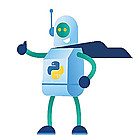





Pingback: The VMware Labs flings monthly for June 2020 | For servers