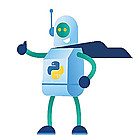A couple of days late but I had good excuse: I was away on a holiday. I needed it and enjoyed it and have a week left before I start work again. This month there was one new release and nine flings received an update. Overall it’s a EUC rich overview since no less than seven of those are Horizon / App Volumes related.
New Releases
Updated flings
New Releases
[sta_anchor id=”avpu” /]
App Volumes Packaging Utility
This App Volumes Packaging Utility helps to package applications. With this fling, packagers can add the necessary metadata to MSIX app attach VHDs so they can be used alongside existing AV format packages. The MSIX format VHDs will require App Volumes 4, version 2006 or later and Windows 10, version 2004 or later.
Updated Flings
[sta_anchor id=”hcibench” /]
HCIBench
HCIBench is a VMware wrapper around VdBench or Fio to test the capabilities of your HCI environement. I would recommend always to test with your own settings so you can do an honest comparison.
Changelog
Version 2.4.0
- Fixed tvm deployment bug when specifying host
- enabled easy run to support stretched cluster
- fixed timezone issue on pdf report, and added more vSAN info into PDF report
- set testname and testcase as variables in grafana
- added CPU workload into fio config page
- updated rbvmomi to support vsphere 7.0+
- enhanced fio and vdbench graphite dashboards
MD5 Checksum: 0cfd6cc852e33e5ce32022a66539b4c9 HCIBench_2.4.0.ova
[sta_anchor id=”avmu” /]
App Volumes Migration Utility
The App Volumes Migration Utility helps the users in moving from App Volumes 2.18 to App VOlumes 4 so app stacks don’t need to be reprovisioned.
Changelog
Version 1.0.3 Update
- Field “uniqueId” is added in the metadata JSON for migrated appstacks.
Version 1.0.2 Update
- Fix for fling bug 983.
- The customer bug on the fling, exposed an un handled scenario.
- Prior to migration if the appstacks registry database contained registry keys with embedded NUL
- (\0) chars in their name, Migration fails.
- This scenario has now been addressed with this update.
[sta_anchor id=”HSR” /]
Horizon Session Recording
The Horizon Session Recording is a usefull tool when an Horizon Admin wants to be able to record sessions and see what the users are doing exactly when a problems happens.
Changelog
Version 2.1 Update
- Many bugfixes in agent side
[sta_anchor id=”pvRAC” /]
Power vRA Cloud
PowervRA Cloud is a PowerShell module that abstracts the VMware vRealize Automation Cloud APIs to a set of easily used PowerShell functions. This tool provides a comprehensive command line environment for managing your VMware vRealize Automation Cloud environment.
Changelog
Version 1.3
- 4 x New Cmdlets for VMC
- 5 x New Cmdlets for AWS
- Powershell 7 on Windows Support
- Bugfixes
[sta_anchor id=”Reach” /]
Horizon Reach
If you don’t have any other 3rd partly tooling (like ControlUp, sorry gotta plug my employer 😛 ) to manage your Horizon environment than Reach is a very useful tool. This is not an update but a re-release, read below why.
Warning: Horizon Versions 7.10 through 7.12 have a known issue which can cause Horizon Reach to trigger a low memory issue on the Horizon Connection Server.
For Horizon 7.10, ensure to deploy Horizon 7.10.2. For 7.11 and 7.12, please refer to the following document here.
[sta_anchor id=”DesWat” /]
Desktop Watermark
The Desktop Watermark fling gives you the option to visible and unvisible mark the desktop that you are using.
Changelog
v1.2 – Build 20200713-signed Version Update
- Added support for multiple displays.
[sta_anchor id=”AVES” /]
App Volumes Entitlement Sync
The App Volumes Entitlement Sync flings helps an APp VOlumes admin to sync various App Volumes Environments like test/dev/prod or different pod’s for example.
Changelog
Version 4.1 Update:
- Get App Volumes version from an API value which always returns the build number.
- App Volumes 2006 and later has a problem with version 4.0 of the Fling in returning a string value.
[sta_anchor id=”vSMC” /]
vSphere Mobile Client
Manage vSphere from your phone or tablet with the vSphere Mobile Client fling, do I need to say more?
Changelog
Version 1.13.2 Update:
New:
- Datastore details page (link from VM details page)
Improvements:
- Fixed issues related to connecting to standalone ESXi VM console
- Fixed issues when switching between servers
[sta_anchor id=”osot” /]
VMware OS Optimization Tool
Do you build golden images or templates? Than use the VMware OS Optimization Tool to optimize them!
Changelog
August, 2020, b1170 Update
Templates
- New combined template for all versions of Windows 10 and Windows Server 2016 and 2019. Optimizations can have optional parameters to filter the version that a setting is applied to.
Optimizations
- Turn off NCSI is no longer selected by default as this was shown to cause issues with some applications thinking they did not have internet connectivity.
- New Optimizations added and some removed, For details see: https://techzone.vmware.com/resource/vmware-operating-system-optimization-tool-guide#Template_Updates
Bug Fixes
- Fixed issues with re-enabling Windows Update functionality on Server 2016 and 2019.
- Fixed issue that was preventing Windows Antimalware from being disabled properly.
Common Options
- Changed interface and language on the Common Options page for Windows Update to remove confusion. This option can only be used to disable Windows Update as part of an optimization task. To re-enable Windows Update functionality, use the Update button on the main menu ribbon.
Guides
- Updated OSOT user guide: VMware Operating System Optimization Tool Guide.