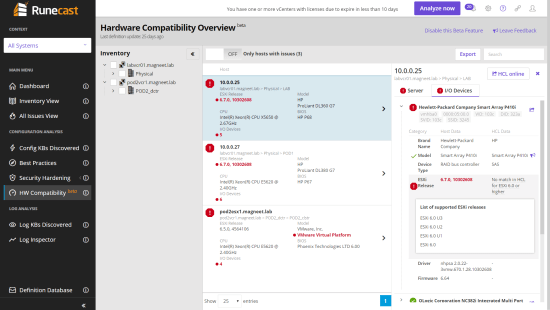So I am in the middle of my summer holiday but stil it’s time for this monthly overview. I see two new flings with the Virtual Machine Compute Optimizer and Machine Learning on VMware Cloud Foundation tools. No less than six have received updates: vSphere Mobile Client, Desktop Watermark, HCIBench, Horizon Toolbox, Horizon Helpdesk Utility and Horizon Session recording. I already blogged about the updates to the Horizon Helpdesk Utility over here.
New Releases
[sta_anchor id=”vmlp” /]
Machine Learning on VMware Cloud Foundation
Want to do things with big data? This Fling might be able to help you with that on VCF, It could do with a proper logo though.
This Fling provides a platform for Data Scientists to quickly setup a virtualized cloud infrastructure to conduct data science experiments:
- Virtualized environment based on VMware cloud and Kubernetes
- Currently support CPU only (but will support GPU in future)
- Based on Open Source Kubeflow, Horovod
Provides a set of example Notebooks and libraries for common data science tasks, including:
- Data collection and cleaning (extract data from various sources, and describe the data semantics using metadata)
- Data cleansing and transformation (clean up collected data and transform them from its raw form to a structured form more suitable for analytic processing)
- Model training (develop predictive and optimization machine learning models)
- Model serving (deploy model into a run time environment where online request will be served)
[sta_anchor id=”vmco” /]
Virtual Machine Compute Optimizer
I personally wouldn’t call the Virtual Machine Computer Optimizer a fling since it’s a script but it’s here.
The Virtual Machine Computer Optimizer (VMCO) is a Powershell script that uses the PowerCLI module to capture information about the hosts and VMS running in your vSphere environment, and reports back on whether the VMs are configured optimally based on the Host CPU and memory. It will flag a VM as “YES” if it is optimized and “NO” if it is not. For non-optimized VMs, a recommendation is made that will keep the same number of vCPUs currently configured, with the optimal number of virtual cores and sockets.
Note that the VMCO will not analyze whether your VMs are configured with the correct number of vCPUs based on the VM’s workload. A more in-depth analysis tool such as VMware vRealize Operations Manager can make right-sizing determinations based on workload and actual performance.
Update flings
[sta_anchor id=”hsr” /]
Horizon Session Recording
The Horizon Session Recording fling gives the Horizon admin a tool to record sessions for troubleshooting reasons for example.
Changelog
Version 1.2.2
- Added support for horizon 7.8 and above
- Added support for recording based on group memberships
- Many bug fixes in agent
- Bug fixes in server
[sta_anchor id=”hhu” /]
Horizon Helpdesk Utility
Like I said I already blogged about the changes in the Horizon Helpdesk Utility but here’s the changelog, just to be complete.
Changelog
Version 1.4.0.1
- No longer requires a helpdesk license! Yay!
- Added the ability to interact with vCenter machines
- Added the ability to open vCenter VM consoles
- Added the ability to perform bulk machine actions
- Added the ability to perform refresh / recompose tasks directly from helpdesk.
- Fixed performance issues with multiple windows open (see single instance).
- Fixed a crash when logon durations could not be accessed.
- Added polling to allow logon durations to be received if notavailable when the session page is requested.
- Fixed a crash in the ending of processes.
- Fixed a metric ton of bugs with delegated administration.
- Fixed a memory leak in the tray icon menu, of all places.
- Removed the logon page graphic as it was to much of a pain to change it’s colour when changing themes
- Fixed some layout issues when changing themes.
- Removed empty sites from the viewon the change pod tray menu.
- Added preliminary support for Horizon 7.9.
[sta_anchor id=”horizontoolbox” /]
Horizon Toolbox
The Horizon Toolbox is another usefull utility for the Horizon admin that doesn’t have access to the enterprise add-ons.
Changelog
July 12, 2019, 7.8.1
- Added support for Horizon View 7.5, 7.6, 7.7, 7.8
- Fixed some issues
[sta_anchor id=”hcibench” /]
HCIBench
We have seen this one quite a lot already, if you need to benchmark your HCI than the HCIBench might be your tool. Good chance though that it’s better optimized for VSAN than others.
Changelog
Version 2.2.1
- Fixed docker volume moving issue
- MD5 checksum of HCIBench_2.2.1.ova: 1a39c9df7d1485bc06332ae0b9d92ca7
Version 2.2
- Moved docker volume to sdb to avoid blowing up OS disk
- Added Fio spreadsheet generator
- Added DRS warning checkup
- Enhanced Grafana to keep all the historical data
- Added DNS exception handler
- Fixed RAM and PCPU reporting issue
- Fixed Vdbench spreadsheet not reporting issue
- MD5 checksum of HCIBench_2.2.ova: bb2a77dcf2ecc23b1ec2c30aee9945ec
[sta_anchor id=”desktopwatermark” /]
Desktop Watermark
I personally haven’t really used the Desktop Watermark fling yet but I guess it could be useful for others.
Changelog
v1.0 – Build 20190724-signed
- Added a new attribute %DATETIME% to show hour and minute info on screen.
[sta_anchor id=”vsphereclient” /]
vSphere Mobile Client
The vSphere Mobile Client fling is still a work in progress but functionality keeps being added. Very useful for most VI admins.
Changelog
Version 1.2.0
New features:
- Focused inventory (bookmark a VM and then enter focused mode by clicking the bullseye button in the header)
- vCenter dashboard now has host and virtual machine aggregates
- Swiping the VM card displays a screenshot, clicking on it displays an even larger image
Bug Fixes
- Removed option to delete virtual machines
- Improvements to the login page
- Improvements to the events and alarms page