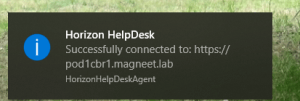One of the things that annoy me about the Horizon admin interface is the fact that if you give a session the logoff command that this only works if the user is active aka when the desktop is not locked. With the api’s though (and Andrew implemented this in the helpdesk fling) it is possible to force a logoff. Let’s look at the available method’s first.
So we have a logoff and logoffForced. But there are also the logoffsessions and LofoffSessionsForced, I guess those let you logoff multiple sessions. this is what the extensiondata says about them.
So for the singular method’s we need a single id and for the sessions we need an array of ids. At first I will use get-hvglobalsession (yes, this works against sessions in other pod’s in a cloud pod architecture as well!) to get the id’s to show how it works. I have 5 sessions running from my desktop
$services1.Session.Session_Logoff((get-hvglobalsession | select -first 1).id)
Damn locked, let’s force this bastard from his desktop.
$services1.Session.Session_LogoffForced((get-hvglobalsession | select -first 1).id)
Aaaand it’s gone
And to show that it works I had to make sure the first session wasn’t locked.
And now the big bang fuck all of you!
$services1.Session.Session_LogoffSessionsForced((Get-HVGlobalSession).id)
As you can see one of my users was a but slow in logging off (nested esxi with only a couple vcpu’s for that one) I have also created a script that asks for the user whom you want to logoff and which session you want to logoff in case they have multiple. It’s not the cleanest code that I have written but it works 🙂
$hvserver1=connect-hvserver servername -user user -domain domain -password passwords
$Services1= $hvServer1.ExtensionData
$username= Read-Host "Which user do you want to logoff? (no wildcards needed, part of the name is enough)"
$queryService = New-Object VMware.Hv.QueryServiceService
$userdefn = New-Object VMware.Hv.QueryDefinition
$userdefn.queryEntityType = 'ADUserOrGroupSummaryView'
$userfilter1= New-Object VMware.Hv.QueryFilterContains
$userfilter1.membername='base.name'
$userfilter1.value=$username
$userfilter2= New-Object VMware.Hv.QueryFilterEquals
$userfilter2.membername='base.group'
$userfilter2.value=$False
$userfilter=new-object vmware.hv.QueryFilterAnd
$userfilter.filters=@($userfilter1, $userfilter2)
$userdefn.filter=$userfilter
$users=($queryService.QueryService_Create($Services1, $userdefn)).results
$menu = @{}
for ($i=1;$i -le $users.count; $i++){
Write-Host "$i. $($users[$i-1].base.name)"
$menu.Add($i,($users[$i-1].id))
}
[int]$ans = read-host "Please select the correct user"
$user=$menu.Item($ans)
$GlobalSessionQueryService = new-object VMware.Hv.GlobalSessionQueryServiceService
$sessionfilterspec=new-object vmware.hv.GlobalSessionQueryServiceQuerySpec
$sessionfilterspec.user=$user
$sessions=($GlobalSessionQueryService.GlobalSessionQueryService_QueryWithSpec($services1, $sessionfilterspec)).results
$menu = @{}
for ($i=1;$i -le $sessions.count; $i++){
Write-Host "$i. $($sessions[$i-1].namesdata.basenames.MachineOrRDSServerName)"
$menu.Add($i,($sessions[$i-1].id))
}
[int]$ans = read-host "Please select the correct VDI Desktop"
$session=$menu.Item($ans)
$Services1.Session.Session_Logoffforced($session)
$queryService.QueryService_DeleteAll($services1)
This script forces the logoff for the sessions since I haven’t been able yet to find where the desktop status (locked or not) is visible.