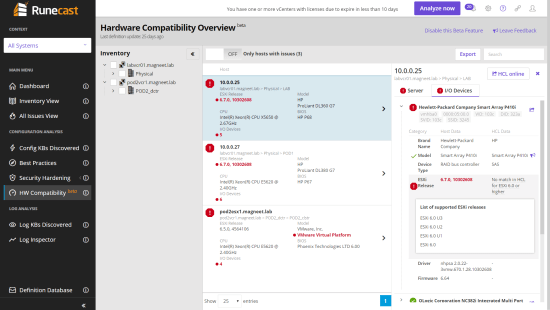DIsclaimer: I was asked to write this article but don’t gain any returns from. All tekst except for the quote are mine and my opinion.
Three years ago, at my very first VMworld I met a couple of guys at the infamous @cxi party that managed get a table in the up and coming vendors section. One of them was Runecasts very own Stanimir Markov and one of his co-workers to whom I want to apologize for not remembering his name. We had a great time over there and the product they where showing was simply awesome: The Runecast Analyzer. Since that time I always make time to meet them if possible and they have become great friends of the entire vCommunity.
While I haven’t blogged about Runecast yet (shame on me!) I have been following the product ever since. I loved the addition of the Horizon checks (remember me to log about it somewhere soon please!) and today they released Runecast Analyzer version 2.7 with automated HCL checks in public beta, a feature that was in private beta in version 2.6.
excerpt from the announcement:
Following on from our recent private beta we are delighted to release our new Automated VMware HCL functionality as a public Beta to our valued Customers and new users. With this release, Runecast Analyzer checks your servers for compatibility and verifies the I/O devices within them.
The Hardware Compatibility List: VMware Best Practice #1
The VMware Hardware Compatibility List (HCL) is the definitive human-readable resource used to verify whether your ESXi servers and their internal components are supported by VMware. Ensuring your vSphere data center complies with the HCL is considered a number one best practice throughout the professional community.
The HCL contains thousands of devices – it lists the tested and supported physical hardware together with the compatible software and firmware versions. Compliance with the HCL is essential, not only during the design phase and in greenfield deployments, but also throughout the whole lifecycle. The HCL is continually updated, as are server and component build versions. Keeping your environment compatible is complex and onerous, unless you deploy Runecast Analyzer to do it for you.
If you don’t know the Runecast Analyzer yet it is all about analyzing your environment, checking the log file and comparing it with the VMware knowledge base, best practices and security guidelines. Since my lab is NOT an example of following those things I have a whole lot of warnings to show you. The screenshots are still based on version 2.6 so some things might be changed in 2.7.
On the left side just under the middle you’ll see a menu item for HW Compatibility against the vSphere version it is running. Small disclaimer: the hardware in my homelab are HP Gen 7’s (and a gen 6 that isn’t connected atm) from the stone age. This is immediately visible when you open it. The count under I/O devices is not the amount of errors but the amount of I/O devices, something you’ll see later.
When I select one of the servers you get this screen showing some of the first issues.
I already pointed the team to the fact that this shows the hardware to be compatible up to 6.0u3 but also says that there is no match for vSphere 6.* or higher. While this might not be fixed in the 2.7 release it hopefully will be in the future. Now let’s select the I/O devices tab.
As you see it’s only the raid controller that is not on the HCL while the four NIC’s are still okay. It is possible to open the I/O item, so you can see more details about it and what versions are supported.
For me the Runecast Analyzer products is getting better and better and I will keep advocating them to my customers. Some already have their own matrices of software and hardware compatibility for for a lot this would be an excellent addition.
If you want to test the Runecast Analyzer yourself than please sign up over here: https://portal.runecast.com/registration vExperts get a special treatment so check vmtn for what to do or contact me for the details.